Features
Learn about what Focusmate has to offer
25, 50, & 75 minute sessions
Use 25-minute sessions to finish quick tasks, or focus for longer with 50 and 75-minute sessions.

Favorite partners
Whether you enjoyed working with a partner and would like to see them again or just want to cowork with a friend, Favorites makes it easy to choose who you work with.

Native video
Book and join your sessions quickly and easily, without having to worry about downloading and opening additional apps.

Task Modes
Different task modes for everything you want to accomplish. Writing code? Try Desk Mode. Preparing dinner? Select Moving. A bit of both or not sure? Choose Anything.
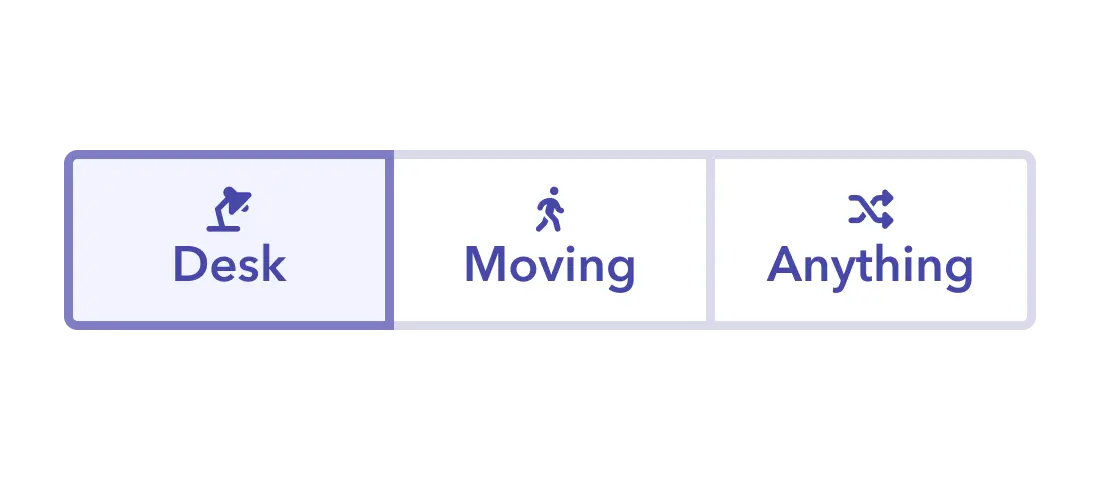
Quiet Mode
Find your focus even if you can’t use a mic. Turn on Quiet Mode in libraries, cafes, shared offices, or anywhere else you want to focus!
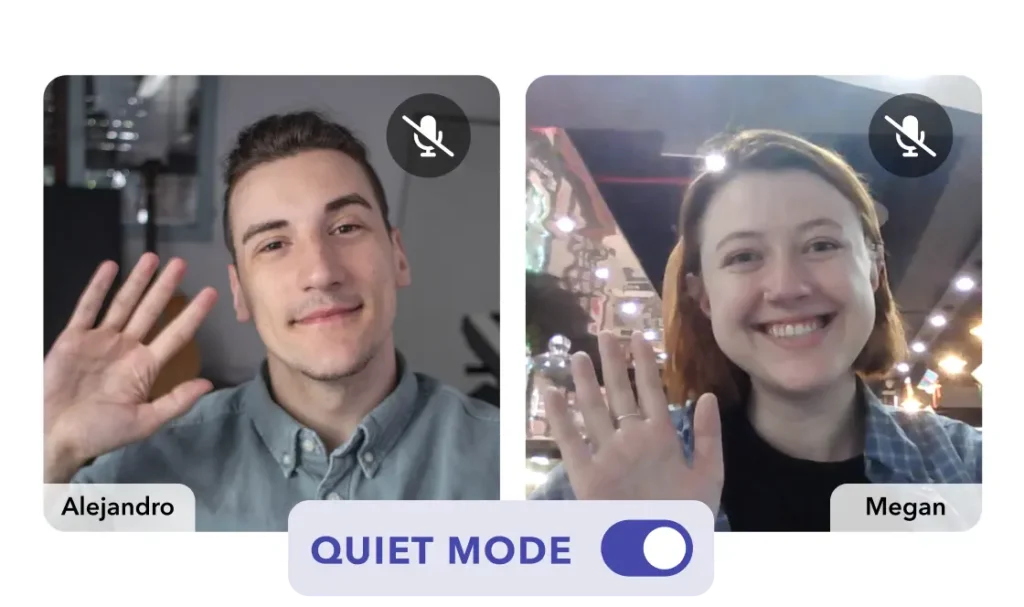
More features
Calendar invites
Get calendar invites and never miss a session. Supported on most major calendars including Apple, Google, and Outlook.
Video add-ons
- Virtual backgrounds
- Screensharing
- Video effects
Session chat
Share your session goals, update your partner with your progress, or use the chat when you’re using Focusmate in a quiet setting such as a library.
Picture-in-picture
Keep your partner in view as you proofread that document or work your way to inbox zero.
Matching preferences
- Gender matching
- More options coming soon!
Virtual coworking for getting anything done.
No credit card required.